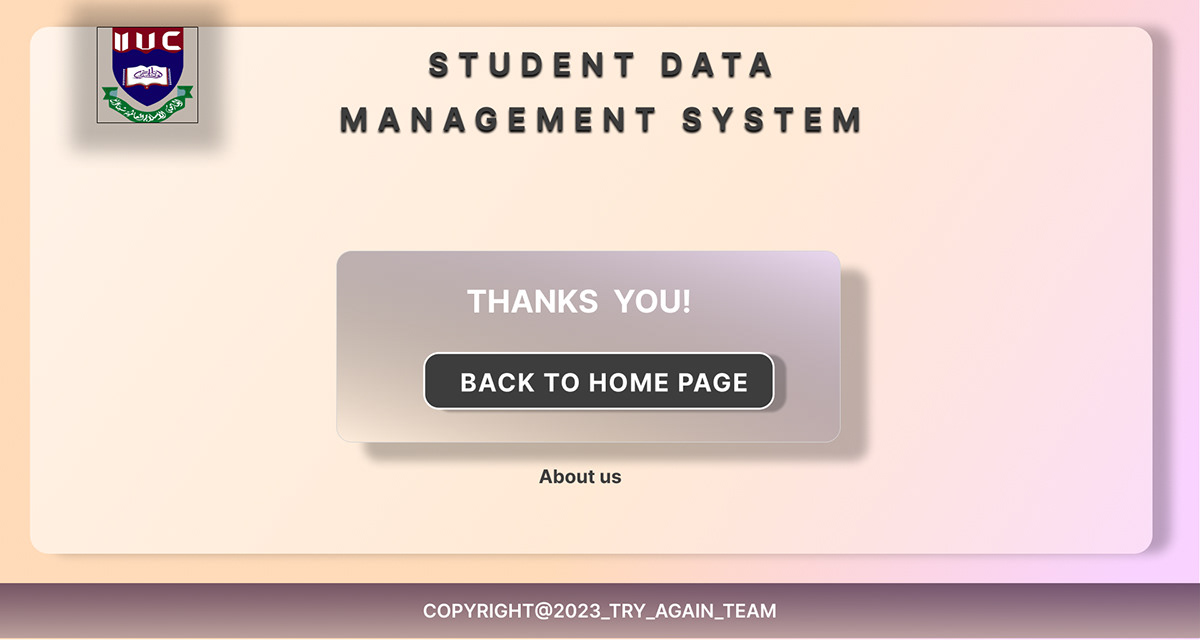STUDENT DATA MANAGEMENT SYSTEM UI/UX DESIGN (VOLUME-2)

ADMIN PANEL:
This secure dashboard is reserved for administrators, offering comprehensive control over the student data management system. Accessible with authorized credentials, administrators can efficiently manage and oversee various aspects of the system's functionalities.
This secure dashboard is reserved for administrators, offering comprehensive control over the student data management system. Accessible with authorized credentials, administrators can efficiently manage and oversee various aspects of the system's functionalities.

LOGIN PANEL:
This panel is activated by the school authority, providing a unique password to each student. Students can then log in using their assigned ID number and password.
STUDENT LOGIN PANEL:
This is the students' login panel where they can log in using their ID and password.
This is the students' login panel where they can log in using their ID and password.


After Teachers log in:
Teachers can enter students' results by inputting their ID numbers.
Teachers can enter students' results by inputting their ID numbers.

RESULT MANAGEMENT:
Teachers can also view subject-wise marks in addition to the overall results, providing a detailed insight into students' academic performance.

RANKWISE RESULT:
Teachers can view the rank-wise results of a class or section, displaying students' IDs, names, and corresponding grades for comprehensive assessment.
Teachers can view the rank-wise results of a class or section, displaying students' IDs, names, and corresponding grades for comprehensive assessment.

RESULT MANAGEMENT (STUDENT SECTION):
In this section, students can view and download their results, including a detailed mark sheet. Easily access and keep a record of your academic achievements.
In this section, students can view and download their results, including a detailed mark sheet. Easily access and keep a record of your academic achievements.

LOG OUT:
The logout option is designed to provide a seamless experience for both students and teachers. Upon choosing to log out, users will be directed to the same user-friendly logout page, ensuring a consistent and straightforward exit from the system.
The logout option is designed to provide a seamless experience for both students and teachers. Upon choosing to log out, users will be directed to the same user-friendly logout page, ensuring a consistent and straightforward exit from the system.